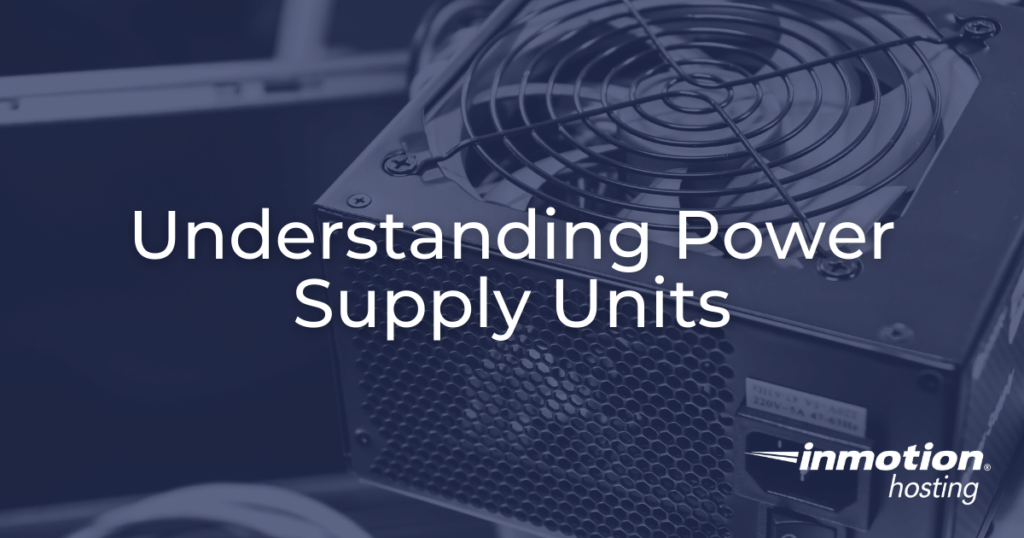Your server’s power supply unit (PSU) transforms AC electricity into the DC power your hosting environment needs. This guide helps you understand PSU types—from standard ATX to redundant server configurations—and shows you how to calculate your exact power requirements. Learn how efficiency ratings directly impact your operating costs and why selecting the right PSU creates…
The power supply unit, or PSU, is one of the key components of any computer system. This component provides power to the rest of the computer, including any installed peripherals such as graphics cards and additional hard drives. In this article, we will discuss the role of power supply units as well as the importance of finding the correct unit for your computer.
Topics Include:
What is a Power Supply Unit?
A power supply unit (PSU) is a hardware device that converts AC electricity into DC electricity and then distributes it to the rest of the computer. Since some components of your device (CPU, RAM, etc) use lower-voltage DC electricity, a PSU allows the higher-voltage AC to be converted and power those parts of your computer.
On a standard desktop computer, the PSU is where the power cord plugs in, and usually has an I/O power switch. On a server or in a database, the PSU is generally located in the back for easy access.
PSUs in Server Environments
Power Supply Units (PSUs) in server environments represent a critical infrastructure component that differs significantly from their desktop counterparts. These specialized power delivery systems are engineered for high reliability, efficiency, and redundancy. This allows them to meet the demanding requirements of enterprise-grade servers.
Here are the key characteristics of PSUs:
Form Factor: Rather than following the ATX standard common in consumer computers, server PSUs often conform to specialized form factors designed for rack-mounted systems. These include redundant, hot-swappable modules that slide into dedicated slots within the server.
Higher Wattage Capacity: Enterprise-grade servers frequently house multiple processors, dozens of memory modules, numerous storage drives, and expansion cards. To power them appropriately, server PSUs commonly deliver 750W to 2000W of power.
99.99% Uptime Connection: Website uptime is a make-or-break metric for businesses. A 99.99% uptime guarantee, equating to just 52 minutes of downtime per year, relies heavily on the PSU’s ability to deliver consistent, uninterrupted power. Server PSUs contribute to this in several ways:
Fault Tolerance: Redundant PSUs ensure that a single failure doesn’t bring down the system, keeping websites online even during hardware issues.
Power Stability: High-quality voltage regulation prevents spikes or drops that could crash servers and disconnect users.
Longevity: By enduring constant operation without degrading, server PSUs reduce the risk of unexpected outages that erode uptime metrics.
Efficiency Ratings: Most server PSUs adhere to the 80 Plus certification program, with Platinum and Titanium efficiency levels (92-96% efficiency) being standard in modern data centers. This high efficiency is crucial for reducing operational costs and heat output in large-scale deployments.
Differences Between Consumer and Server PSUs
While consumer-grade PSUs and server-grade PSUs may appear similar at a glance, their design, functionality, and purpose diverge significantly. Let’s have a look at the key differences between consumer and server PSUs:
PSU Configurations Across Server Tiers
The number and arrangement of PSUs in a server depend on its role and criticality. Here are the differences:
1. Single PSU in entry-level servers
Found in small businesses or edge servers, a single PSU is the simplest setup. It powers the system alone, with no backup.
Use Case: Ideal for non-critical applications like file storage or internal development servers, where downtime is tolerable.
Pros: Cost-effective and compact, fitting tight budgets and small form factors.
Cons: A single point of failure. If the PSU dies, the server goes offline until it’s replaced, making it unsuitable for 24/7 public-facing services.
2. Dual Redundant PSUs in Mid-Range to High-End Servers
These systems use two PSUs in an N+1 configuration. Both run simultaneously, but one can handle the full load if the other fails.
Use Case: Common in web hosting, databases, or virtualization clusters where uptime is critical but budgets aren’t limitless.
Pros: Redundancy boosts reliability. Hot-swap support allows replacement without downtime. Load sharing extends PSU lifespan.
Cons: Higher upfront cost and slightly more rack space than single-PSU setups.
3. Multiple PSUs (3 or More) in Mission-Critical Enterprise Servers
High-end servers like those for banking, healthcare, or large-scale cloud providers use 3+ PSUs in N+N or 2N configurations. Each set of PSUs can independently power the system, which offers maximum redundancy.
Use Case: Deployed in environments where downtime costs millions, such as stock exchanges or emergency services.
Pros: Near-zero risk of power-related failure. Multiple layers of failover ensure continuous operation, even during cascading issues.
Cons: Expensive and power-hungry, requiring advanced infrastructure (e.g., dual power feeds from separate grids).
Connecting the Dots: PSU Cables and Power Distribution
If you open a standard computer case, you would see that the PSU is connected to the rest of the computer by various power cables. These cables supply the motherboard, hard drives, and case electronics with the electricity they need to function. Most PSUs also have extra cables meant for the installation of peripherals with large power demands, such as graphics cards. In recent years, modular PSUs have become more commonplace, allowing users to install as many power cables as necessary.
In addition to the power provided directly by the PSU, the motherboard assists in distributing power to the CPU and RAM slots, as well as the connectors for the CPU and case fan systems. Since the motherboard can help distribute power, the PSU doesn’t need to be directly plugged into every system component. Not only would it be a clutter of wires to deal with, but many system components, such as integrated graphics chips and CPUs, are too small or delicate for a direct PSU connection. By combining a solid PSU with a compatible motherboard, you can rest assured that your computer will have all of the power it needs.
Power Ratings and Voltage Rails
One of the main features to pay attention to regarding PSUs is their power rating. The power rating describes the total system power that can be drawn from the unit before it overloads, usually expressed as Watts (W).
Modern PSUs commonly range from 300W to over 1000W. PSUs with larger power ratings are commonly found in computers with multiple graphics cards installed, such as those used for gaming or graphics processing. Laptops generally have power supplies ranging from 50W to over 200W. These units usually have an associated power unit or “brick” that converts AC to DC in the same way as a desktop PSU.
Another key feature of PSUs is their voltage, usually described in terms of voltage “rails”. A voltage rail is a supply of voltage in varying amounts, used by different system components depending on their voltage requirements. For example, a PCI network card will likely draw power from the +5 V rail, whereas the motors for the CPU fans will draw power from the +12 V rail.
Put simply, the voltage rails are the levels of voltage available for use by any system component. While power rating determines the total power capacity of a PSU, voltage rails determine how that power is used.
Determining Power Requirements for Servers
The power demands of servers vary widely depending on the components they house – CPUs, GPUs, RAM, storage drives, cooling systems, and more. Underestimating power needs can lead to system instability or shutdowns, while overestimating can waste money and energy. Here’s how to get it right:
Basic Formula for Power Calculation
Total Power = Sum of Component Power Draw + 20-30% Headroom
Let’s break down the above formula:
Sum of component power draw: To calculate this metric, add up the wattage of all major components:
CPU: Check the Thermal Design Power (TDP) rating (e.g., Intel Xeon E-2278G = 80W).
GPU: If present, note its TDP (e.g., NVIDIA RTX 3060 = 170W).
RAM: Typically 3-5W per DIMM (e.g., 4x 16GB DDR4 = 12-20W).
Storage: HDDs (~6-10W each), SSDs (~2-5W each).
Motherboard: 25-100W depending on features.
Cooling Fans: 3-10W each.
Other Peripherals: Add 10-50W for extras like network cards or RAID controllers.
Headroom (20-30%): PSUs operate most efficiently at 50-80% capacity. Adding a 20-30% buffer ensures stability and accommodates minor upgrades.
Power Requirement Chart
Here’s a quick reference chart for common server components:
Example Configuration for Different Real-World Hosting Scenarios
Selecting the right power supply unit (PSU) for a server depends on the workload and hardware requirements. Below are example configurations tailored to different hosting needs: a small business website and a high-traffic eCommerce platform.
1. Small Business Website Server
A small business website typically consists of a simple web server with minimal resource demands. The focus is on stability, efficiency, and affordability.
Example configuration:
CPU: Intel Xeon E-2236 (80W TDP)
Motherboard: Standard ATX Server Board (30W)
RAM: 32GB DDR4 ECC (10W)
Storage: 2 x 1TB NVMe SSD (12W total)
Networking: 1GbE Network Card (5W)
Cooling: 2 x 120mm Case Fans (4W total)
PSU Recommendation: 350W – 450W 80+ Gold PSU (to ensure efficiency and reliability)
This setup offers a power-efficient solution for hosting a business website with room for basic expansions.
2. High-Traffic eCommerce Server
A high-traffic eCommerce platform requires a more powerful setup to handle large numbers of concurrent users. This includes enhanced processing, storage, and redundancy capabilities.
Example Configuration:
CPU: AMD EPYC 7313P (155W TDP)
Motherboard: Dual-Socket Server Board (80W)
RAM: 128GB DDR4 ECC (40W)
Storage: 4 x 2TB NVMe SSD (30W total) + 2 x 10TB HDD (16W total)
Networking: Dual 10GbE Network Cards (20W total)
Cooling: 4 x 120mm High-Performance Case Fans (12W total)
Redundant Power Supply: 1000W – 1200W 80+ Platinum PSU
This setup ensures stability, redundancy, and the ability to scale with business growth, handling peak traffic efficiently.
Importance of Using the Correct PSU
While most PSUs are based around standardized designs to allow for easy installation, some variants exist for different applications.
Types of PSUs
ATX Standard: The most common PSU available, usually used in desktop PCs. Designed to work with the ATX motherboard form factor. Provides three positive voltage rails, +3.3 V, +5 V, and +12 V, as well as a standby voltage rail, +5 V SB, to provide computers with power in standby mode.
Entry-Level Power Supply Specification (EPS): Derived from the ATX standard, this type of PSU was designed for use in servers rather than personal computers. Provides a more stable environment for critical applications than the ATX standard, making it ideal for use in mission-critical servers.
Small Form Factor: PSU variant designed for use in smaller form-factor computers that use MicroATX motherboards. These are the power supply units found in smaller set-top boxes such as DVD players or cable boxes.
Thin Form Factor: PSU variant designed for use with Mini ITX motherboards and smaller form-factor computers.
If you are planning to build a home PC, finding an ATX Standard PSU is your best bet as it will fit any standard computer case and motherboard combination. If you are looking to build a server, then maybe the EPS solution is the perfect fit. For smaller computer builds, a small or thin form factor PSU may be more appropriate.
PSU Efficiency Ratings
Power Supply Unit (PSU) efficiency is a critical factor in determining power consumption, heat generation, and long-term operational costs. Two primary certification systems – 80 PLUS and Cybenetics – are widely used to rate PSU efficiency.
80 PLUS Certification
The 80 PLUS rating system evaluates PSUs based on their efficiency at different loads (20%, 50%, and 100%). The tiers include:
80 PLUS Standard – 80% efficiency
80 PLUS Bronze – 82-85% efficiency
80 PLUS Silver – 85-88% efficiency
80 PLUS Gold – 87-90% efficiency
80 PLUS Platinum – 90-94% efficiency
80 PLUS Titanium – 92-96% efficiency
Higher efficiency means less wasted power, lower electricity costs, and reduced heat output.
Cybenetics Certification
Introduced more recently, the Cybenetics certification provides a comprehensive evaluation of PSUs by assessing both efficiency and noise levels. It offers two primary certification programs:?
ETA certification: Focuses on efficiency, with ratings ranging from Bronze to Diamond.?
LAMBDA certification: Assesses noise levels, with ratings from Standard to A++.
The Cybenetics approach involves testing PSUs under real-world conditions, including higher ambient temperatures and varying loads.
ROI Calculation Example: Platinum vs. Bronze PSU
Let’s assume a server runs 24/7 with a constant power draw of 400W and electricity costs $0.12 per kWh:
Bronze PSU (85% efficiency):
Total power drawn: 400W ÷ 0.85 = 470.6W
Annual consumption: 470.6W × 24 × 365 ÷ 1000 = 4,121 kWh
Annual cost: 4,121 × $0.12 = $494.52
Platinum PSU (94% efficiency):
Total power drawn: 400W ÷ 0.94 = 425.5W
Annual consumption: 425.5W × 24 × 365 ÷ 1000 = 3,727 kWh
Annual cost: 3,727 × $0.12 = $447.24
Annual Savings: $47.28 per PSU
In a data center with 100 servers, this translates to over $4,700 in annual savings, making higher-efficiency PSUs a wise long-term investment.
Impact of PSU’s Efficiency on Hosting Costs and the Environment
A PSU with higher efficiency reduces wasted energy, which lowers electricity costs and minimizes heat output. This can have significant long-term benefits, especially for servers and always-on systems.
For example, in a data center or crypto mining rig running 24/7, choosing a Platinum PSU over a Bronze PSU can result in notable savings. If a server draws 500W continuously and electricity costs $0.12/kWh, the difference in efficiency could lead to $50–$100+ in annual savings per system.
Beyond cost, using higher-efficiency PSUs also reduces carbon footprint, making them a more environmentally responsible choice.
PSU Lifespan
Since PSUs handle large amounts of electricity regularly, they are more subject to wear and tear than other system components. Because of this, the lifespan of a PSU is an important measurement for determining the reliability of a given power supply. This lifespan is usually defined as the Mean Time Between Failures (MTBF).
A higher MTBF value means a given PSU is more reliable and will have a longer lifespan than PSUs with lower MTBF values. PSUs manufactured with higher-quality materials and better cooling tend to have greater lifespans due to a lower amount of heat-related stress.
Generally speaking, the average PSU will function for around 100,000 hours with standard temperature variations.
Due to the relatively limited lifespan of PSUs, modern servers are sometimes equipped with hot-swappable PSUs that can be quickly replaced in the event of failure.
At InMotion Hosting, we understand the critical importance of reliable power systems. That’s why our data centers are equipped with enterprise-grade power infrastructure, including redundant, high-quality PSUs in all our server hardware. This comprehensive approach to power management is a key reason why we offer a 99.99% uptime guarantee on all hosting plans.
Next Steps
Now that you have a better understanding of computer power supply units, you can more easily decide which type of PSU is right for you. By considering the wattage, voltage, form-factor, and lifespan of your PSU, you can ensure that your computer never runs out of the power it needs to function properly.
Experience unrestricted processing power on state-of-the-art hardware and your preferred operating system with Bare Metal Hosting!
Ubuntu, Debian, OpenSUSE, or Load your own OS Unmanaged Hosting
Perfect for SysAdmins
Dedicated Resources
Bare Metal Servers