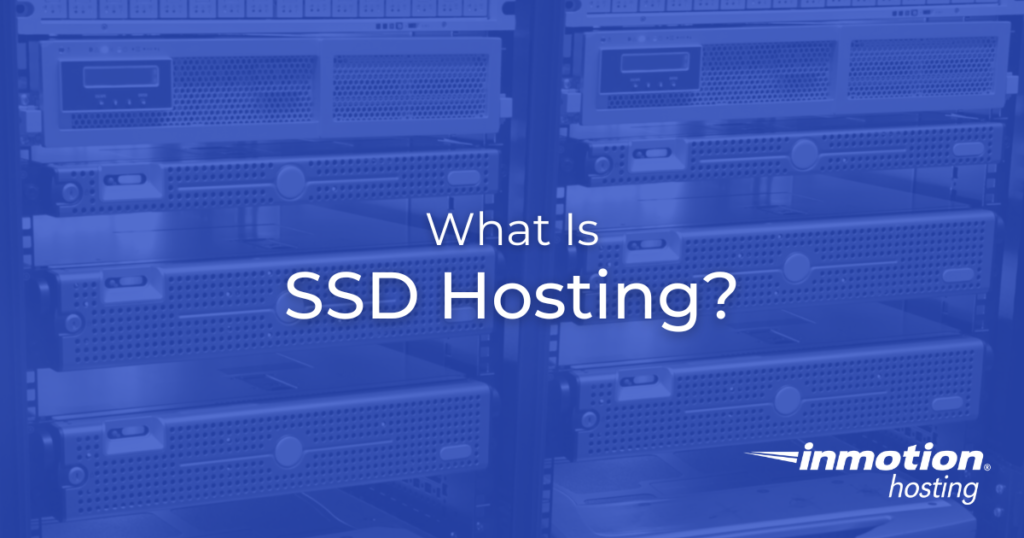What is SSD hosting? It’s web hosting powered by solid-state drives that deliver lightning-fast performance compared to traditional hard drives. SSDs handle 20x more database requests, support 10,000-20,000 daily visitors, and offer superior reliability with no moving parts.Business benefits include faster recovery times, reduced energy costs, and improved ROI within 6-12 months. With dramatically reduced latency and enhanced durability, SSD hosting transforms sluggish websites into high-performance powerhouses that boost conversions and user satisfaction.
If you are in the market for web hosting, you may have heard the term “SSD hosting” or “solid state drive hosting” thrown around. But what is SSD hosting, and why is it important for your website? In this article, we’ll dive into what SSD hosting is and why it’s the best choice for your website.
What is SSD Hosting?
SSD hosting is a type of web hosting that uses solid state drives instead of traditional hard disk drives. Solid State Drives, or SSDs, have no mechanical parts and use interconnected flash memory chips to store data, as opposed to the spinning disks used by hard disk drives. This makes SSDs faster and more reliable than HDDs, making them an excellent choice for web hosting.
The memory mechanism in a Solid State Drive is much like RAM, with the difference being that data is saved in nonvolatile flash memory. “Nonvolatile” means that the data saved in the memory will not disappear when the device is turned off. Computers of all types normally have two types of memory: volatile and nonvolatile memory. Volatile memory is usually called RAM, while the non-volatile memory has traditionally been the hard drive or other media storage types (e.g., USB thumb drives and writeable optical media such as DVDs and CD-ROMs).
NVMe vs SATA SSD: Which Do You Need?
When choosing SSD hosting, understanding the difference between SATA SSDs and NVMe SSDs can help you make the right decision based on your website’s needs and budget.
Performance Comparison:
Cost-Benefit Analysis:
Small Businesses/Blogs: SATA SSDs are often sufficient. They offer fast speeds at a lower cost compared to NVMe.
Growing Businesses or Resource-Heavy Sites: NVMe SSDs deliver drastically better performance for databases, media-rich websites, and real-time apps. The extra cost is justified by faster load times and a smoother user experience.
Large Enterprises: NVMe is a must for scalability, high I/O workloads, and future-proofing your hosting infrastructure.
When to Justify NVMe Upgrade Costs
Upgrade to NVMe SSD hosting if:
Your site experiences frequent traffic spikes
You’re hosting dynamic applications or large databases
Milliseconds matter for user experience (e.g., in eCommerce or SaaS)
You’re seeing slow response times despite using a good amount of RAM and CPU
Why Use SSDs for Your Web Server?
The main advantage of using an SSD server is its performance, increased speed, reliability, and energy efficiency.
Servers with SSDs have several advantages over those without. Their data can be accessed faster, so websites hosted on servers with SSDs will load faster and experience less downtime due to hardware failure.
Servers without SSDs use traditional hard disk drives, which are slower and less reliable than SSDs. While these servers may be cheaper, they can lead to slower website load times and more frequent downtime due to hardware failure.
SSD Hosting Benefits
There are many benefits to using SSD hosting for your website, whether it’s for a business, personal project, or web app. Simply put, SSDs are faster, experience less downtime, and are more energy-efficient. Websites hosted on servers with SSDs are easier to back up and migrate because the SSDs are less prone to hardware failure, which means that you are less likely to lose data due to a failed drive.
Increased Speed
One of the primary advantages of SSD hosting is that it offers faster load times for websites. With SSD, a server can handle more overall disk read/write requests before becoming unstable. So even during peak times of usage, the backed-up I/O requests can be served. Faster read/write speeds allow websites to load faster, especially the random read/write operations you typically find in a server environment.
Did you know that SSDs are 30% faster at opening files and booting up an operating system compared to HDDs? A server with SSD hosting takes around 10-13 seconds to reboot, while an HDD can take 30-40 seconds.
That may not seem like a lot, but when you consider server resets, that 40-second reboot can be extremely frustrating.
One in four visitors will give up on a site if it takes more than four seconds to load.
Google also penalizes sites with slow load times by impacting search ranking. Let’s look at how a slow-loading website affects your bottom line. For example, if an eCommerce site makes $100k per day, a one-second page delay could cost you upwards of $2.5 million in lost sales per year.
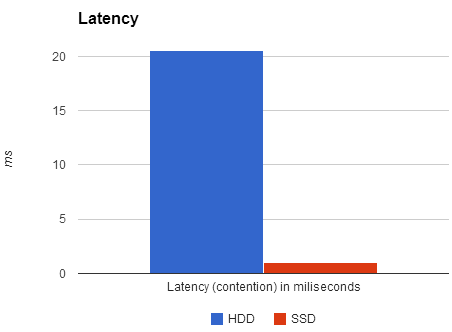
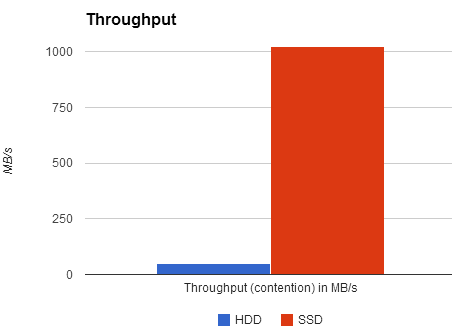
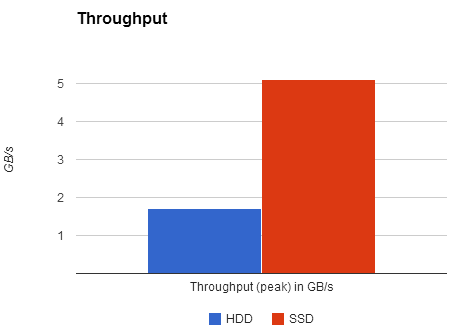 When a server is busy with I/O requests, a standard HDD might only be able to push through about 5% as much data as an SSD.When a server is not busy with I/O requests, a standard HDD can still only typically push through about 35% as much data as an SSD.When a server is not busy with I/O requests, a standard HDD can still only typically push through about 35% as much data as a SSD.
When a server is busy with I/O requests, a standard HDD might only be able to push through about 5% as much data as an SSD.When a server is not busy with I/O requests, a standard HDD can still only typically push through about 35% as much data as an SSD.When a server is not busy with I/O requests, a standard HDD can still only typically push through about 35% as much data as a SSD.Enhanced Database Performance
SSDs dramatically improve database performance, especially under heavy traffic.
During peak load, SSDs can handle up to 20x more concurrent database requests than traditional HDDs. This makes them ideal for enterprise-level applications, where speed and responsiveness are critical.
Real-world Impact on Database Systems:
SQL Server and MySQL both benefit from reduced query response times when hosted on SSD-backed servers.
SSDs minimize latency in complex join operations and improve performance for OLTP (Online Transaction Processing) workloads.
For read-heavy applications, such as analytics dashboards or customer-facing portals, SSDs significantly reduce the I/O bottlenecks common with spinning drives.
Write Longevity for Enterprise Use
Modern enterprise-grade SSDs are built for high-endurance workloads. With wear-leveling algorithms, power-loss protection, and enhanced write cycles, they support long-term usage in write-intensive environments like:
Real-time reporting systems
eCommerce databases with frequent stock updates
CRM and ERP platforms
This makes SSD hosting a smart investment for businesses that depend on consistent, high-performance data operations.
Improved Reliability and Dependability
One of the most significant advantages of SSD hosting is its improved reliability and dependability. Unlike HDDs, SSDs have no physical moving parts, making them less prone to catastrophic and mechanical failures. This means that SSDs are more dependable over time, and businesses can rely on them to keep their data safe and secure.
SSDs can maintain data integrity for over 300 years and recover lost data more easily in the event of a failure. SSD servers often give warnings before failure occurs, allowing the hosting company to make the necessary changes before a failure happens. HDDs, on the other hand, rarely give warnings before the drive fails.
How Much Traffic Can SSD Hosting Handle?
Shared SSD hosting can reliably support up to 10,000–20,000 unique visitors per day, making it ideal for small to medium-sized websites, startups, and blogs.
Scaling thresholds:
As traffic approaches 15,000+ daily visits, consider monitoring performance closely to determine whether a VPS or dedicated SSD upgrade is needed.
Upgrade paths:
Seamlessly transition from Shared SSD, VPS SSD, or Dedicated SSD hosting as your resource demands grow. Each level offers more CPU, RAM, and dedicated bandwidth.
Performance degradation warning signs:
Pages taking longer than 2–3 seconds to load
Database timeouts or increased server response time
Frequent 503 errors or internal server issues during traffic spikes
Slow admin dashboard or backend operations
Pro Tip: Proactive monitoring tools (like InMotion Hosting’s server health dashboards) can help identify these issues before they impact the user experience.
More Energy Efficient
SSDs are more energy-efficient than traditional hard disk drives, producing less friction and resulting in a lower energy bill. This, in turn, helps keep cooling costs down. Hosting companies can create more affordable packages for customers by reducing these costs, positively impacting their bottom line.
Reduced Latency
Latency is the time it takes for a server to respond to a client’s request. With SSD hosting, latency is reduced, resulting in faster loading websites that improve user experience, leading to more conversions and sales.
Faster Recovery Times
In the event of catastrophic failure, SSDs allow for easy recovery of lost data. Unlike traditional hard disk drives (HDDs), SSDs have no moving parts, making them more reliable and less prone to mechanical failure. HDD recovery is often more expensive and less guaranteed, making SSDs the preferred choice for businesses that rely on data integrity, greater uptime, and reduced costs in the event of a failure.
SSD Hosting ROI for Business
Switching to SSD hosting isn’t just a performance upgrade; it’s a smart financial decision for growing businesses.
Reduced Hardware Requirements:
SSDs process data more efficiently, allowing servers to run with less CPU and RAM usage. This leads to lower infrastructure demands and operational costs.
Lower Software Licensing Fees:
Since SSDs can complete more I/O operations per second, fewer servers are needed to run large applications. This translates to fewer software licenses, reducing total licensing expenses for databases, CMS platforms, and CRMs.
Break-Even Analysis:
Most medium to large businesses break even on the cost of SSD hosting within 6–12 months due to:
Fewer server resources needed
Lower downtime-related losses
Improved site performance, driving higher conversions
Total Cost of Ownership (TCO):
While SSD hosting may have a slightly higher upfront cost than HDD hosting, the lifetime savings in energy efficiency, reduced hardware failure, fewer support incidents, and improved performance make it a far better investment over time.
SSD hosting minimizes hidden costs and maximizes uptime, making it ideal for businesses focused on long-term scalability and profitability.
Why SSD Hosting is the Best Choice for Your Website
In conclusion, SSD hosting offers numerous benefits over traditional HDD hosting solutions. With faster recovery times, increased speed and durability, improved reliability, reduced latency, and easy website backups and migration, it’s easy to see why SSD hosting is quickly becoming the standard for high-performance web hosting solutions.InMotion Hosting provides SSDs for all hosting accounts at no additional cost. Choose InMotion Hosting’s SSD hosting for improved website performance and increased reliability.